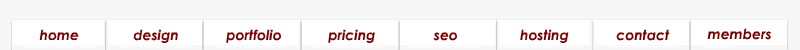Recent Web Design Articles Recent Web Design Articles
Wrapping Up the Winter Season Web Design
We are wrapping up the winter season with the latest web design trends. In 2016, we have seen a lot of changes in web design standards and the overall perspective of an actual web design has changed. Web designers strive to produce great websites for clients and satisfy web visitors as they are some...
posted Dec 20, 2016
by NTW Designs
What Is The Role Of A Web Designer In 2014.
The internet moves at an alarming pace and as such, when it comes to web design, what used to work as little as 5 years ago may no longer be best practice in 2014. In fact you could argue the point that any designer that doesn´t write mark-up and CSS is simply ´drawing pictures´ a...
posted Feb 13, 2014
by Miami Web Design
Capture the global market with professionally designed website
A website is the first and foremost need of any company in today’s highly internet savvy world. Until unless you have a good website, your business is considered to be non-existent, no matter how well known it is in the real world. However, just having a website is not enough. Your website should ...
posted Oct 24, 2012
by Santhosh
The 5 logo tips everyone should know
Logo design will impact your business on a long term scale. This is because your logo will be tied to your company and the products you are selling for a long long time. It basically becomes your face and means a lot.
It really doesn´t matter if you are creating the logo yourself or workin...
posted Oct 8, 2012
by David Becker
Created Own Facebook Page With Ease
Creating a Facebook page is easy, and if we have a Joomla based site our job to create a Facebook page becomes much easier. For a long time, I wanted to have the Facebook fan page with my own design with different menus, for this I had to struggle a lot since it involved coding. After several atte...
posted Nov 10, 2011
by jadeaustin
Web Designer´s Role in Search Engine Optimization
A Web Designer plays an important role in Internet Marketing and Search Engine Optimization. He is the person who drives more traffic to the website. The main task of a good web designer is to transform a Website into Search Engine friendly Website. To drive right traffic to the right web page say f...
posted Nov 1, 2011
by Austin Arige
THE ROLE OF GOOGLE +1 BUTTON IN ORGANIC SEO
What is the meaning of Google+1? It is nothing but “digital shorthand” for the phrase “this is pretty cool.” When you see a pretty cool website or any useful product on Internet, you might want to recommend them to your friends and relatives. Now, Google made it easy by introducing +1 butto...
posted Oct 6, 2011
by Austin Arige
Web Developer using Java EE (JDK)
Knowing more about web development
I have written an article about becoming a freelance web developer, but this article will be based on becoming a professional web developer using Java EE (JDK) which will definitely get you better paid job.
This days, there are many ways you can develop or ...
posted Sep 23, 2011
by Charlesmudy
How to select the best web design agency for your business?
How to select the best web design agency for your business?
I can hear many of you saying “Why I need to get a “goooood” website for my business?”
Now more than ever people spend more and more of their time online. The online presence of companies becomes the norm opposed to a simple ext...
posted Aug 16, 2011
by James Mallorie
Create a stylish HTML5 template from scratch
HTML5 is certainly one of the latest buzzwords in the web community. It isn’t something new anymore and we’ve already seen how cool it is. Features like simplified doctype, more semantic markup, input types and placeholders are just some of the reasons you’d like to use HTML5.
Today we’ll...
posted Aug 9, 2011
by Catalin
Small changes can make a big impact in web design, experts say
Changes that seem minor, such as changing the color of a site, or adding an Add to Cart button, can make a large impact. For instance, color coordinating its Add to Cart button with the View Cart icon resulted in a 7% increase in overall sales.Small back-end changes, such as cleaning up the ...
posted Feb 21, 2010
by PR News
To Flash or not to Flash
Beyond the regular digital media, entertainment industry and Internet technology reading I do, I have tripped into another abyss of information -- Web site design. I have no desire to learn html code or design Web sites, but I do need a new Web site for the film commission. I admire and respect thos...
posted Feb 21, 2010
by Mary Cruse
Facebook Driving More Traffic Than Google
Facebook is now the top source of traffic for major news and entertainment portals such as Yahoo and MSN, according to traffic analysis firm Compete, and is “among the leaders” for other sites as well. Although far from conclusive, this is just another sign of how the “social web” is becomin...
posted Feb 15, 2010
by Mathew Ingram
Is Facebook Becoming the Next Search Engine?
While search engines are continuously locking horns with each other
a new phenomenon in terms of search engine optimisation or specifically
in the field of developing virtual communities and in the field of
online advertising. This phenomenon is the rise to popularity of the
different social ...
posted Feb 15, 2010
by Social Media
Google Now Offering SEO Services
Controversy has unsettled the world of search engine optimisation with rumours of Google apparently now “offering SEO services”.
The only problem here is that Google have indeed been offering SEO services for many years now, so this sudden flux of worry is perhaps slightly unnec...
posted Feb 15, 2010
by SEO Consult
Description
A social network service focuses on building and reflecting of social networks or social relations among people, e.g., who share interests and/or activities. A social network service essentially consists of a representation of each user (often a profile), his/her social links, and a variety of addit...
posted Feb 15, 2010
by ATX Web Design
Google announce Google Buzz: social media through Gmail
Google might own the world’s most popular search engine and video site, but one area where the Mountain View company isn’t doing quite as well is social media. This is a shame from them, considering the huge amount of money involved in services like Facebook and Twitter. Social media has been...
posted Feb 15, 2010
by Kingpin-SEO Agency
Adding Rounded Corners to HTML with CSS
As the name implies, a Cascading Style Sheet, or CSS, is a document that describes the visual style of your content. Web designers have been leveraging Cascading Styles Sheets as a tool to control content placement and text presentation in web pages for over ten years.
With the adve...
posted Sep 10, 2009
by Matthew David
Tracking, Evaluation, and Maintenance
An abundance of information about visitors to your site can be recorded with your Web server software. Even the simplest site logs track how many people (unique visitors) saw your site over a given time, how many pages were requested for viewing, and many other variables. By analyzing the server ...
posted Jul 24, 2007
by Web Style Guide
Marketing Your Site
Your Web site should be an integral part of all marketing campaigns and corporate communications programs, and the URL for your site should appear on every piece of correspondence and marketing collateral your organization generates.
If your Web site is aimed primarily at local audi...
posted Jul 24, 2007
by Web Style Guide
Site Construction
Only at this mature stage of the project are the bulk of the site´s Web pages constructed and filled out with content. By waiting until you have a detailed site architecture, mature content components, and a polished page design specification you will minimize the content churning, redundan...
posted Jul 24, 2007
by Web Style Guide
Site Design
At this stage the project acquires its look and feel, as the page grid, page design, and overall graphic design standards are created and approved. Now the illustrations, photography, and other graphic or audiovisual content for the site need to be commissioned and created. Research, writing, org...
posted Jul 24, 2007
by Web Style Guide
Information Architecture
At this stage you need to detail the content and organization of the Web site. The team should inventory all existing content, describe what new content is required, and define the organizational structure of the site. Once a content architecture has been sketched out, you should build small prot...
posted Jul 24, 2007
by Web Style Guide
Web Site Definition
This initial stage is where you define your goals and objectives for the Web site and begin to collect and analyze the information you´ll need to justify the budget and resources required. This is also the time to define the scope of the site content, the interactive functionality and techn...
posted Jul 24, 2007
by Web Style Guide
Developing Core Goals
The site specification is the planning team´s concise statement of core goals, values, and intent, to provide the ultimate policy direction for everything that comes next. Designing a substantial Web site is a costly and time-consuming process. When you´re up to your neck in the daily...
posted Jul 24, 2007
by Web Style Guide
Planning Your Website
Web sites are developed by groups of people to meet the needs of other groups of people. Unfortunately, Web projects are often approached as a "technology problem," and projects are colored from the beginning by enthusiasms for particular Web techniques or browser plug-ins (Flash, digital media, ...
posted Jul 24, 2007
by Web Style Guide
Before You Begin
Planning a Web site is a two-part process: first you gather your development partners, analyze
your needs and goals, and work through the development process outlined here to refine your plans.
The second part is creating a site specification document that details what you intend to do and wh...
posted Jul 24, 2007
by Web Style Guide
Navigation
A rich set of graphic navigation and interactivity links within your Web pages will pull users´ attention down the page, weaning them from the general-purpose browser links and drawing them further into your content. By providing your own consistent and predictable set of navigation buttons...
posted Jul 24, 2007
by Web Style Guide
Accessibility
One of the defining principles of the Web is that it should provide all people, regardless of physical or technological readiness, with access to information. Since the Web took off as a visual medium, the goals of design have been at odds with the goals of accessibility. When designers began to ...
posted Jul 24, 2007
by Web Style Guide
User-Centered Design
Graphic user interfaces were designed to give people control over their personal computers. Users now expect a level of design sophistication from all graphic interfaces, including Web pages. The goal is to provide for the needs of all your potential users, adapting Web technology to their expect...
posted Jul 24, 2007
by Web Style Guide
Make Your Web Pages Freestanding
World Wide Web pages differ from books and other documents in one crucial respect: hypertext links allow users to access a single Web page with no preamble. For this reason Web pages need to be more independent than pages in a book. For example, the headers and footers of Web pages should be more...
posted Jul 24, 2007
by Web Style Guide
Description
The graphic user interface (GUI) of a computer system comprises the interaction metaphors, images, and concepts used to convey function and meaning on the computer screen. It also includes the detailed visual characteristics of every component of the graphic interface and the functional sequence of ...
posted Jul 24, 2007
by
Web Page Design vs. Conventional Document Design
Concepts about structuring information today stem largely from the organization of printed books and periodicals and the library indexing and catalog systems that developed around printed information. The "interface standards" of books in the English-speaking world are well established and widely...
posted Jul 24, 2007
by Web Style Guide
Duplicate Content - Will it Affect My SEO Development?
Duplicate content has created a great deal of concern for most webmasters. One can consider duplicate content to be websites, web pages or blogs that share the exact same information. The issue arises if a search engine runs a search and returns several pages of the same content. This also means ...
posted Jun 26, 2007
by Victoria Moore
Search Engine Optimization Tips
Title: Make a title which will explain the Page! Keep your title short and to the point. Use your keywords in the page title.
Keywords: Do not waste your time on useless Keywords, Be sure you are targeting the right keywords.
Meta Tags: There are t...
posted Jun 26, 2007
by Harshit Shaurya
Page Length For Search Engines
You´ve decided to create content for your web pages, but aren´t sure how many words each page should have to ensure that search engines and visitors come back often. You don´t want to have too few words, but you don´t want to have too many words, either. It´s a delic...
posted Jun 26, 2007
by Joyce Lewis
Improving Search Engine - SEO
What does "improving search engines" mean and why is it necessary
after we invested a lot of money in order to create a site? I will try
to explain you the phenomenon and why one needs improving. The surveys
which were conducted show that 60-70% from the traffic of a ...
posted Jun 26, 2007
by Ashish K Arora
How to Achieve Improved Search Engine Rank
Improved search engine rank can lead to high listings in search engine
indices. The major page rank measurement is the Google PageRank that you
find on the Google toolbar, but many people are confused at the
difference between PageRank and search engine rankings, or listing
positions,...
posted Jun 26, 2007
by Peter Nisbet
7 Search Engine Optimization Strategies That Work!
Although the concept of SEO can be somewhat complex, there are a number of
basic search engine optimization practices you should note before starting
any SEO related activity. These basic principles are essential for any web
page or website for which you are attempting to optimize. Keep ...
posted Jun 26, 2007
by Michael Fleischner
Quick Search Engine Traffic
Search engines rank pages based on the relevancy and repetition of the keywords (that is, the words being searched for) in web pages. However, all search engines do not just use the frequency of keywords in ranking pages. Other factors such as meta tags and title bars and the presence of keywords...
posted Jun 26, 2007
by Mark Fortimer
SEO: Scrapbook Website
Your scrapbook business website should be optimized to get the best search engine rank possible. Search engine optimization is simply the process of utilizing keywords strategically on your website. This in turn, leads to a better ranking when people run a search, using those particular keywords ...
posted Jun 26, 2007
by Vera Raposo
Long Term Search Engine Optimization Strategies
When it comes to what works in the search engines, you will be bombarded
with a lot of suggestions, you can even read various articles, news, and
views over this same topic.
The best way to stay on top rank is to
make little changes on a monthly or weekly basis. These ...
posted Jun 26, 2007
by Viveck Sharma
Search Engine Optimization UK
SEO: search engine optimization is a process of increasing the quality and
volume of traffic to a web site from “natural” or algorithmic search results
from a search engine like Google. The rule of thumb is that the higher a
site “ranks” in the search engines, the more visitors t...
posted Jun 26, 2007
by Victo Smithston
Comprehensive and Relevant Image Search
Search engine companies are seeking the ways to improve image search. The
more relevant content found, the more precise binding of ads to content can be
performed. However, finding a relevant image is not an easy task because
currently search engines can operate with very limited informatio...
posted Jun 25, 2007
by FotoTagger
Description
A search engine is an information retrieval system designed to help find information stored on a computer system, such as on the World Wide Web, inside a corporate or proprietary network, or in a personal computer. The search engine allows one to ask for content meeting specific criteria (typically ...
posted Jun 25, 2007
by
Flash MP3 Player
Adobe Flash, or simply Flash, refers to both the Adobe Flash Player, and to the Adobe Flash Professional multimedia authoring program. Flash players have given us the versatility to add music to our websites, where instead of having to turn their speakers off, users control the playback of the mu...
posted Jun 25, 2007
by Mindy McAdams
Creating Online Forms
Forms are used for all kinds of interactive purposes on the web. Forms allow users to select and purchase merchandise, to fill in surveys and questionnaires, to register for courses, to search for information on the web, and a long list of other actions.
When we talk about the acces...
posted Jun 13, 2007
by WebAIM
Creating Accessible Templates
Templates are reusable patterns or sections of markup that can appear on multiple pages on a web site. The advantage of using templates is that they simplify the work of creating consistent styles, navigation features, and so on throughout a web site.
The main content of a web page ...
posted Jun 13, 2007
by WebAIM
Form Validation and Error Recovery
Form validation is the process of testing to ensure that end users enter necessary
and properly formatted information into web forms. Error recovery is the process
of guiding the user through fixing missing or improper information as detected
by form validation. There are several meth...
posted Jun 13, 2007
by WebAIM
Using Document Templates
Dreamweaver allows you to create template-based web sites. You can create your template from scratch, adding all of the accessibility features that you need while designating areas for content. You can set parts of the template to be editable for each page, something that is handy if you have sli...
posted Jun 13, 2007
by WebAIM
Description
A well-organized website takes into account both the nature of the material to be presented and the nature of your audience, making sure that vital information is only a few clicks away. Even a one-page web site benefits from intelligent organization and presentation of material. Good organization ...
posted Jun 12, 2007
by
Introduction to Site Maps
As the term suggests a site map is a map of the web site and can be a list of links or a more complex representation. However, my advice is to keep the site map as simple as possible. There are three main types of site maps or indexes:
Alphabetical
Structural
...
posted Jun 12, 2007
by WebAIM
Introduction to Links and Hypertext
Hypertext links are one of the most basic elements of
HTML, as its name
implies (HTML stands
for HyperText Markup Language). As such, making hypertext links
accessible is ...
posted Jun 6, 2007
by WebAIM
Description
A hyperlink (often referred to as simply a link), is a reference or navigation element in a document to another section of the same document, another document, or a specified section of another document, that automatically brings the referred information to the user when the navigation element is se...
posted Jun 6, 2007
by
How Screen Readers Read Content
This section presents a list of ways that screen readers read and pronounce
content. It is not an exhaustive list, by any means, but it will help developers
understand screen readers a little better. Most developers will not need or be
interested in more information than what is presented h...
posted Jun 6, 2007
by WebAIM
What is a Screen Reader?
Screen readers are audio interfaces. Rather than displaying web content visually for users in a "window" or screen on the monitor, screen readers convert text into synthesized speech so that users can listen to the content. Sighted users usually have a hard time imagining having to always rely on...
posted Jun 6, 2007
by WebAIM
Description
A screen reader is a software application that attempts to identify and interpret what is being displayed on the screen. This interpretation is then represented to the user with text-to-speech, sound icons, or a braille output. Screen readers are a form of assistive technology (AT) potentially usefu...
posted Jun 6, 2007
by
Use of Lists
HTML lists -
<ul>, <ol>, and
<dl> - also convey a hierarchical content
structure. Each of these has rules regarding their use as well. ...
posted Jun 6, 2007
by WebAIM
Use of Headings
Despite the nature of the Web and the vast change in its role from a
structural medium to a visual media, it is still important that Web content
be designed with proper structure. With better support for Cascading Style
Sheets in recent versions of Web browsers, developers can change the...
posted Jun 6, 2007
by WebAIM
History of HTML
The originators of HTML
were scientists who wanted a standard means to share particle physics documents.
They had little interest in the exact visual form of the document as seen on the
computer screen. In fact,
posted Jun 5, 2007
by WebAIM
Description
HTML, short for Hypertext Markup Language, is the predominant markup language for the creation of web pages. It provides a means to describe the structure of text-based information in a document — by denoting certain text as headings, paragraphs, lists, and so on — and to supplement that text wi...
posted Jun 5, 2007
by
Part 1: An Introduction to PHP
Up until recently, scripting on the internet was something which very few people
even attempted, let alone mastered. Recently though, more and more people have
been building their own websites and scripting languages have become more
important. Because of this, scripting languages are becom...
posted Jun 4, 2007
by David Gowans
Part 2: Formatting and Printing Text
In the last part of the tutorial I explained some of the advantages of PHP as a
scripting language and showed you how to test your server for PHP. In this part
I will show you the basics of showing information in the browser and how you can
use variables to hold information.
posted Jun 4, 2007
by David Gowans
Part 3: Conditional Programming
Conditional statements are used to compare two values and carry out different actions
based on the results of the test. Conditional statements take the form IF, THEN, ELSE.
Basically the IF part checks for a condition. If it is true, the then statement
is executed. If not, the else statemen...
posted Jun 4, 2007
by David Gowans
Description
Learn how to create sites and scripts using PHP, one of the easiest to learn and use scripting languages....
posted Jun 4, 2007
by
Description
The articles below cover the first few basic steps for anyone wanting to create their own web page. Click on any of the topics below to learn the basics of website design....
posted Jun 4, 2007
by
How To Make a Website
Web pages are described with a markup language called HTML. This provides the content and structure of the pages. It also says where images and other stuff should be. The good news is that HTML is fairly easy to learn.
What software do you need to make HTML pages?
<...
posted Jun 4, 2007
by Web Design From Scratch
Using Paper Prototypes to Manage Risk
There are no rewards in life for being the first one with the wrong answer. Imagine spending years building a product, only to learn that it missed the needs of its intended market. History is littered with the carcasses of failed products and the companies that built them - product development i...
posted Jun 4, 2007
by Carolyn Snyder
Five Paper Prototyping Tips
Prototyping is a quick way to incorporate direct feedback from real users into a design. Paper-based prototyping bypasses the time and effort required to create a working, coded user interface. Instead, it relies on very simple tools like paper, scissors, and stickies. Even in applications where ...
posted Jun 4, 2007
by Matthew Klee
Description
Paper prototyping is a widely used method in the user-centered design process, a process that helps developers to create software that meets the user´s expectations and needs— in this case, especially for designing and testing user interfaces. It is throwaway prototyping and involves creatin...
posted Jun 4, 2007
by
What is Flash?
Flash is a vector animation (read about vector animation software) software, originally designed to create animations for display on web pages. Vector graphics are ideal for the web because they are so lightweight.
Over the releases of new versions of Flash, Macromedia has made Flas...
posted Jun 4, 2007
by Stefan Mischook
Description
Adobe Flash, or simply Flash, refers to both the Adobe Flash Player, and to the Adobe Flash Professional multimedia authoring program. Since its introduction in 1996, Flash technology has become a popular method for adding animation and interactivity to web pages...
posted Jun 4, 2007
by
Clarity in Web Design
The goal is to arrange various elements on screen to maximize the user´s chance of using the site successfully. One fundamental principle for clarity is economy: Don´t use more techniques than necessary to differentiate. (For example, if you use bold text to differentiate one piece of...
posted Jun 2, 2007
by Web Design From Scratch
Description
Making a clear web page depends on making the most important elements appear important, less important stuff less important, related stuff look related, and different stuff look different....
posted Jun 2, 2007
by
Description
Color is one of the designer´s best tools. There are lots of ways to use it to help communicate a message. Color can carry meaning, express personality, differentiate, frame, and highlight content....
posted Jun 2, 2007
by
Guidelines For Using Color
Visually appealing web pages need a consistent color scheme. Without color, a page can lack personality. With a consistent and balanced color scheme, a page can have a consistent and balanced personality. Too much color, or erratic color, gives a page a confused personality.
A color...
posted Jun 2, 2007
by Web Design From Scratch
Description
A Content Management System (CMS) is a system used to manage the content of a Web site. The features of a CMS system vary, but most include Web-based publishing, format management, revision control, and indexing, search, and retrieval....
posted Jun 2, 2007
by
The Future Of Web Design Is Content Management!
Web development has greatly increased in popularity over the last 5 years. Many new design concepts, code standards, and technology advances have happened in a short amount of time. With that, so has the knowledge and demand for better, more independent and functional web design packages.
posted Jun 2, 2007
by Martin Lemieux
Description
A brand is a name, logo, slogan, and/or design scheme associated with a product or service. Brand recognition and other reactions are created by the use of the product or service and through the influence of advertising, design, and media commentary. A brand is a symbolic embodiment of all the infor...
posted Jun 2, 2007
by
Branding Your Company Image
Today´s customers think of branding as that creative thing companies do
with the name of a product or service. It is the packaging of a product
which includes the visual impression, logo, the jingle or tune that your
customer´s mind conjures up when they hear your product name, ...
posted Jun 2, 2007
by Sales Creators
Description
What does a user want? Designing for needs. Putting the user first. Making web content accessible to more people and more kinds of internet devices. Designing and testing usable interfaces. Use-case models and model users. Scenario development, wireframes. Usability testing on the cheap. And on the ...
posted Jun 2, 2007
by
Description
This web life: emerging ideas, thoughtful topics, insights and provocations. Legal and social issues of web creation and publishing. Innovations and abuses, freedom and constraints. Patents and copyright. Trends versus tipping points. All the messy stuff that happens outside of your projects....
posted Jun 2, 2007
by
Description
The Web is no longer just a tool for finding the occasional fact or trivium--it´s a necessity, an integral part of our daily lives, and the sheer amount of information available can be overwhelming.Our references cover all Web-building technologies, including W3C standards like HTML, XHTML, CS...
posted Jun 2, 2007
by
Description
Visual communication, art direction. Designing systems or interfaces to help users achieve goals. Graphic design, interface design, user experience design, typography, illustration, photography, artwork. Creative and technical techniques for crafting great interfaces. Developing an appropriate look ...
posted Jun 2, 2007
by
Description
Markup, style, scripting, and server-side techniques in the service of user-centric interfaces and tools. Cross-browser XHTML, CSS, and JavaScript. Roll your own X using scripting or markup language Y. Producing clearer, saner, more secure code that plays well with others. The love/hate relationship...
posted Jun 2, 2007
by
What is Javascript?
This may best be
answered by defining what JavaScript is NOT. First, it is not HTML. JavaScript
does not use HTML tags or abide by any of the general rules of the HTML language.
You can, however, use JavaScript with HTML on a webpage. Second, JavaScript
is not Java. Although JavaS...
posted Jun 1, 2007
by WebAIM
Overview of Cascading Style Sheets (CSS)
Cascading Style Sheets, or CSS, allow you modify properties of existing HTML
elements. All web browsers are based upon a built-in style sheet. This style
sheet is part of the program and is not typically viewable. It instructs the
browser how to display individual items or elements in...
posted Jun 1, 2007
by WebAIM
Description
In computing, Cascading Style Sheets (CSS) is a language used to describe the presentation of a document written in a markup language. Its most common application is to style web pages written in HTML and XHTML, but the language can be applied to any kind of XML document, including SVG and XUL....
posted Nov 30, -0001
by
Description
JavaScript is a scripting language most often used for client-side web development. Its proper name is ECMAScript, though "JavaScript" is much more commonly used. JavaScript was influenced by many languages and was designed to have a similar look to Java, but be easier for non-programmers to work wi...
posted Nov 30, -0001
by
Description
The Mobile Web refers to web browser-based access to the World Wide Web using a mobile device connected to a wireless network. Traditional web access in comparison is desktop computer-based via a fixed landline connection. The total number of mobile web users grew past the total number of desktop co...
posted Nov 30, -0001
by
 Select a Category Select a Category
CODE (13 articles)
Markup, style, scripting, and server-side techniques in the service of user-centric interfaces and tools. Cross-browser XHTML, CSS, and JavaScript. Roll your own X using scripting or markup language Y. Producing clearer, saner, more secure code that plays well with others. The love/hate relationship between layout and markup. Workarounds for that irritating bug and why (or why not) to use them.
•
CSS,
HTML,
Hyperlinks,
Javascript,
PHP,
DESIGN (25 articles)
Visual communication, art direction. Designing systems or interfaces to help users achieve goals. Graphic design, interface design, user experience design, typography, illustration, photography, artwork. Creative and technical techniques for crafting great interfaces. Developing an appropriate look and feel. How web users respond to design. Identity systems and brand development. Visual styles, influences, and trends.
•
Basics,
Branding,
Clarity,
Color,
Organization,
TECHNOLOGY (17 articles)
The Web is no longer just a tool for finding the occasional fact or trivium--it´s a necessity, an integral part of our daily lives, and the sheer amount of information available can be overwhelming.Our references cover all Web-building technologies, including W3C standards like HTML, XHTML, CSS, XML and other technologies like JavaScript, PHP, ASP, SQL and much more.
•
CMS,
Screen Readers,
Search Engines,
TRENDS (9 articles)
This web life: emerging ideas, thoughtful topics, insights and provocations. Legal and social issues of web creation and publishing. Innovations and abuses, freedom and constraints. Patents and copyright. Trends versus tipping points. All the messy stuff that happens outside of your projects.
•
Flash,
Mobile Web,
Social Networking,
USER INTERFACE (7 articles)
What does a user want? Designing for needs. Putting the user first. Making web content accessible to more people and more kinds of internet devices. Designing and testing usable interfaces. Use-case models and model users. Scenario development, wireframes. Usability testing on the cheap. And on the not so cheap. How to spec a site people will want (and be able) to use.
•
Interface Design,
Paper Prototyping,
|